SIMPLE FINANCE
SAP – Simple Finance Module is a Functional Module of SAP S/4 HANA Software. Finance activity or processes of an Organisation is mapped with the help of Simple Finance Module in SAP S/4 HANA Version of SAP Software. Professionals who are working in Finance Dept., in various functions can opt for Simple Finance Module. Apart from Accounts or Finance Professionals, people who are graduated with B.Com, M.Com, CA, ICWA, MBA (Finance) etc., Degrees can also learn Simple Finance Module and become Simple Finance Consultant in SAP.

Eligibility for a course typically depends on the following:
- Prerequisites: Required prior courses or skills.
- Level of Study: Undergraduate, graduate, or continuing education.
- Program Requirements: Specific to your major or program.
- Open Enrollment: Available to all students as an elective.
- Special Permissions: Might need instructor or department approval.
- Availability: Limited seats may give priority to certain students.
- Location/Delivery: Online or specific campus availability.
Check the course catalog or consult with an academic advisor for specifics.
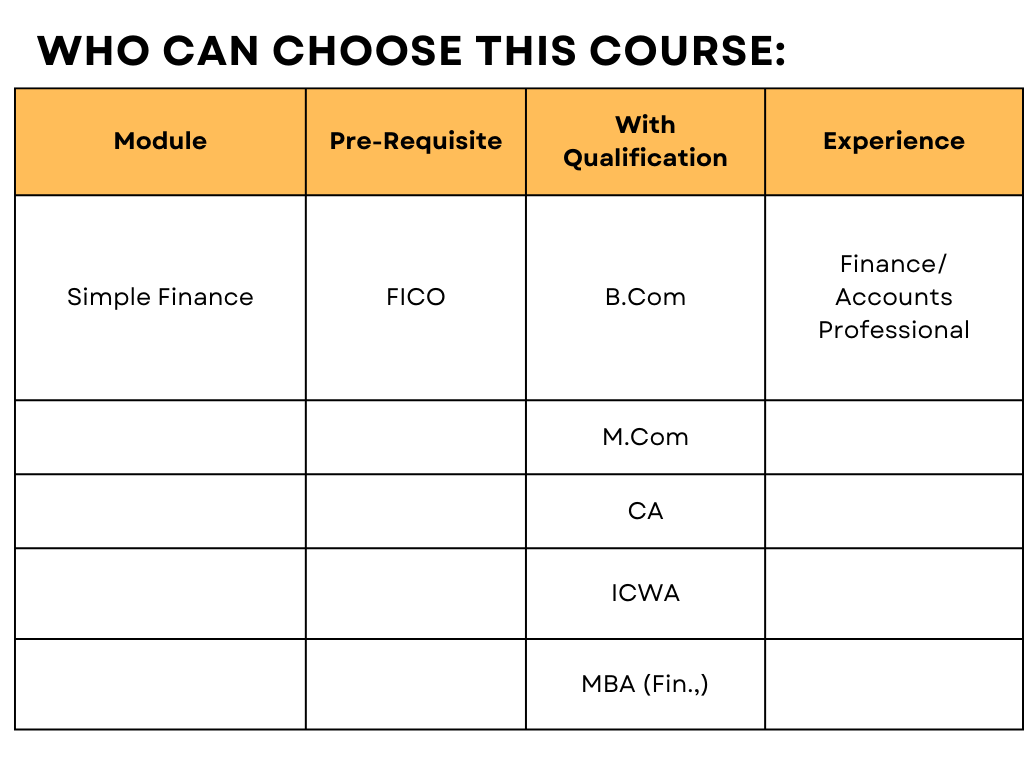
SIMPLE FINANCE
Overview of SAP HANA:
• What is SAP HANA
• Why you need HANA
• How it was done before
• How it works now in HANA
• Data Replication in HANA
HANA Deployment Options and Architecture:
• HANA Deployment Options
• On-Premise Deployment
• Difference between the two cloud services (HEC vs HCP)
• HANA Architecture Overview
• SAP HANA Architecture
Overview of Simple Finance:
• Functionality and benefits of SFIN
• Deployment Options for SFIN
• Licensing Options
• SAP SFIN Software Products
• Upgrade Paths to SFIN
• Universal Journal
• Tables Removed
• Universal Journal Extensibility
• Universal Journal Entry
• Document Numbers (BELNR)
• Document Numbers compatibility with CO
• Appendix (Extension) Ledger
• What’s changed with Simple Finance
• Existing Custom Programs and Interfaces
• Prima Nota
Central Finance:
• Interfaces for Central Finance
• Central Finance Instance
• External System information
• Central Finance Implementation
• Key components for installation
GL and Cost Elements:
• General Ledger Master Data
• Cost Element Master Data
• Primary Cost Element Creation
• Secondary Cost Element Creation
• Fixed Asset Statistical Cost Element Creation
• FI and CO Period Locks
• Authorizations for GL Master Data
Managing Ledgers:
• Appendix (Extension) Ledger
• Appendix Ledger Benefits
• Appendix Ledger Configuration
• Level 1: Master Data of Ledger
• Level 2: Company Code Assignment
• Level 3: Accounting Principles to Company Code Assignment
New Asset Accounting:
• Table Changes in New Asset Accounting
• Advantages of New Asset Accounting
• How posting works with New Asset Accounting
• Technical Clearing Account
• Configuring Technical Clearing Account
• Define How Depreciation Areas Post to GL
CO Module in Simple Finance:
• CO posting changes
• CO Configurations
• CO-PA with HANA
• CO and Material Ledger
• Period End Closing
• Technical Changes for CO
• CO Postings (without Ledger Group vs with Ledger Group) for Interfaces
• Technical Changes for Material Ledger
• Material Pricing
Cash Management:
• Function of Cash Operations
• Function of Bank Account Management
• Function of Liquidity Management
• Fiori Apps for Cash Management
Integrated Business Planning for Finance (IBPF):
• IBPF’s role
• Pre-requisites for Installing IBPF
• Benefits of using IBPF
• How IBPF works
Migration to Simple Finance Add-on:
• Migration Phases
• Project Preparation Phase
• Installation Phase
• Customizing Phase
• Data Migration Phase
• Post Processing Phase
• Points to Consider
• Simple Finance Migration
• Migration from Classic GL to SFIN
Project Preparation Phase:
• Project Preparation Phase Activities
• What’s good about Asset Accounting (New)
• Checks on pre-requisites for migration to New Asset Accounting
• Project Preparation – FI-AA (New)
• Project Preparation – FI, CO, Sub-ledgers
Installation Phase:
• Installation Phase Activities
Customization Phase – General Ledger:
• Check and Adopt Fiscal Year Variants
• Migrate General Ledger Customizing
• Define Settings for Ledgers and Currency Types
• Define Ledger for CO Version
• Define Document Types for Postings in Controlling
• Define Document Type Mapping Variants for CO Business Transactions
• Check and Define Default Values for Postings in Controlling
• Define Offsetting Account Determination Type
• Define Currency Settings for Migration
• Define Source Ledger for Migration of Balances
• Execute Consistency Check of General Ledger Settings
• Activate Business Functions
Customization Phase – Asset Accounting (New):
• Preparation and Pre-Check
• Steps in Customizing client
• Steps in Test and Production client
• Migrate Chart of Depreciation (C0D)
• Check Pre-requisites for Activating AA (New)
• Activate Asset Accounting (New)
• Adjust Parameters in Chart of Depreciation (Optional)
Customization Phase – Controlling:
• Execute BW-Delta extraction for Account-based CO-PA
• Adapt Settings for the Change of Profitability Segment Characteristics
• Maintain Operating Concern
• Maintain Operating Concern – Banking Add-on
• Activate Account-based Profitability Analysis
• COGS splitting flow to Account based COPA
Data Migration Phase:
• Partitioning of Universal Journal Entry Line Items Table
• Regenerate CDS Views and Field Mapping
• Migration of Cost Elements
• Technical Check of Transaction Data
• Migration – Enrichment of Data
• Migration of Line Items into Data Structure
• Migration of Balances
• Migration: Calculation of Depreciation and Totals Values
• Migrate House Bank Accounts
• Complete Migration
Post Processing Phase:
• Transfer Application Indexes
• Fill Due Dates in FI Documents
• Fill the Offsetting Account in FI Documents
• Migrate House Banks
Reporting Options:
• Traditional SAP ERP Reports
• SFIN Reports
• HANA LIVE Reports
• Fiori Apps
Preparing for Certification:
• How to book for the exam
• Preparing for the online proctored exam
• What contents will be quizzed upon
• Sample questions and answers
