SAP ANALYTICS CLOUD (SAC)
SAP Analytics Cloud (SAC) Module is a Cloud Version of SAP BW Module which deals with Analytics part of a Business Organisation. It is a niche Module where there is a huge scarcity of Consultants and relatively it is a new module introduced by SAP in recent years. People who are working in any BI Tool or ETL Tool like Tableau, Power BI etc., can learn SAC Module. Candidates from all Academic backgrounds can learn SAC Module and become SAC Consultants.
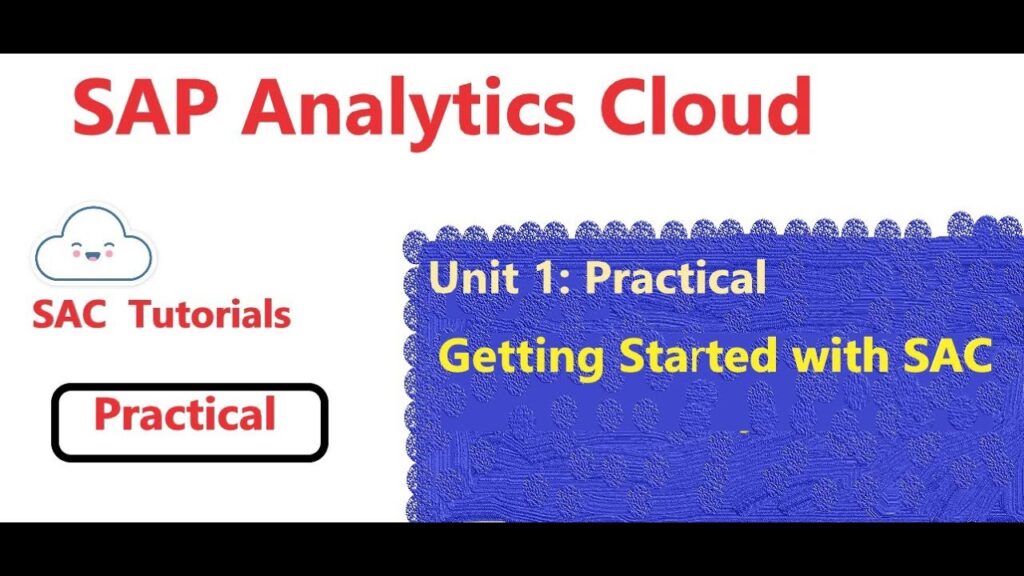
Eligibility for a course typically depends on the following:
- Prerequisites: Required prior courses or skills.
- Level of Study: Undergraduate, graduate, or continuing education.
- Program Requirements: Specific to your major or program.
- Open Enrollment: Available to all students as an elective.
- Special Permissions: Might need instructor or department approval.
- Availability: Limited seats may give priority to certain students.
- Location/Delivery: Online or specific campus availability.
Check the course catalog or consult with an academic advisor for specifics.
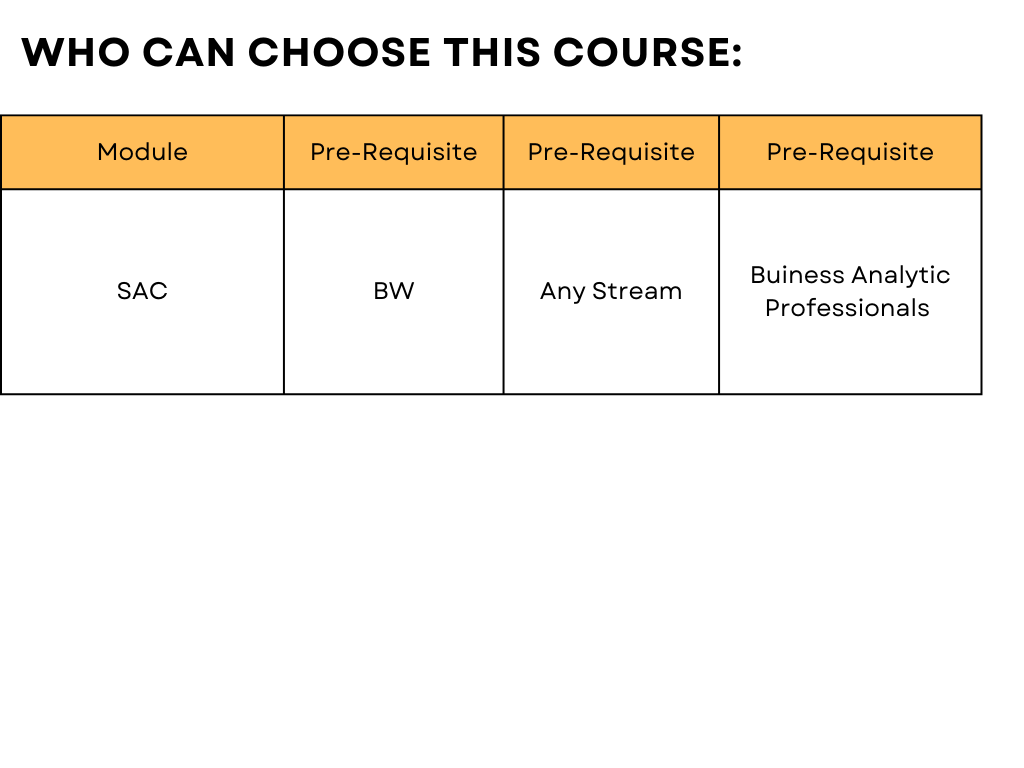
SAC – Course Content
SAC – Course Content
• Introduction to SAP Analytics Cloud
• Prerequisites
• SAP Analytics Cloud Architecture
• SAC Vs other BI Tools
• Benefits of SAC
• Cloud Vs On-Premise Vs Hybrid
CHAPTER: 1
• Security & Administration
• About
• Monitor
• Administration
• System Security
• Users
• Roles
• Folder Security
• Share Access & Settings
CHAPTER: 2
• Data Connections
• Data connection Types
• Live Data Connections
• Import Data Connections
• Difference b/n Live and Import Data Connections
• Live Data Connections
• Import Data Connections
• Connecting to Flat files data
• Connecting to Cloud databases
• Connecting to SAP-HANA
CHAPTER: 3
• Modeling
• Introduction to Data Modeling
• Data Model Types
• Analytics Models
• Live Data Model
• Model Design & Calculations
• Defining Time dimension Hierarchies
• Analytic Model
• From Data Source
• Dimensions and Measures
• Data Preparation for Models
• Hierarchies in Models
• Geo-Dimension
• Rebuilding Data Model
• Data Modeling Transformations
• Planning models
• Dimensions and Measures
• Creation of Sample Planning Model
• Hierarchies in Models
• Data Modeling Transformations.
CHAPTER: 4
• SAC Story Design & Functionalities
• SAC for Business Intelligence
• Introduction to Stories
• Stories
• Story Page. TypesResponsive Page
• Canvas Page
• Grid Page
• Stories with Custom Templates or Standard Templates
• Working with Designer (Builder, Styling Panel)
• Working with Charts and Tables
• Working with Graphs or Charts
• Different Chart Types and Use Cases
• Chart Properties
• Working with Tables
• Creating Geo Maps
• Mobile Compatibility
• Calculations at Story level
• Calculated Dimensions
• Calculated Formulas
• Functionalities
• Filters in SAC
• Ranking
• Sorting
• Drilldown
• Hyperlinks
• Linked Analysis
• Link Dimensions
• Conditional Formatting or Alerts
• Export
• Publication
• Styling
CHAPTER: 5
• SAC Planning
• Planning Model & Data Management
• Model Working Areas
• Maintaining Public and Private Dimensions
• Public Dimensions
• Private Dimensions
• Planning Tables & Simulation
• Version Management
• Comments & Collaboration
• What If Analysis
CHAPTER: 6
• Augmented Analytics
• Augmented Analytics
Overview
• Smart Insights
• Smart Discovery
• Search to Insights
Time – Series Forecasting
