SAP – FIORI & UI5
SAP Fiori is a new User Interface (UI) Tool for SAP software and applications. Through FIORI we can use a set of Applications that are used in regular business functions like work approvals, financial apps, calculation apps and various self-service apps. SAP has developed Fiori Apps based on User interface UI5.
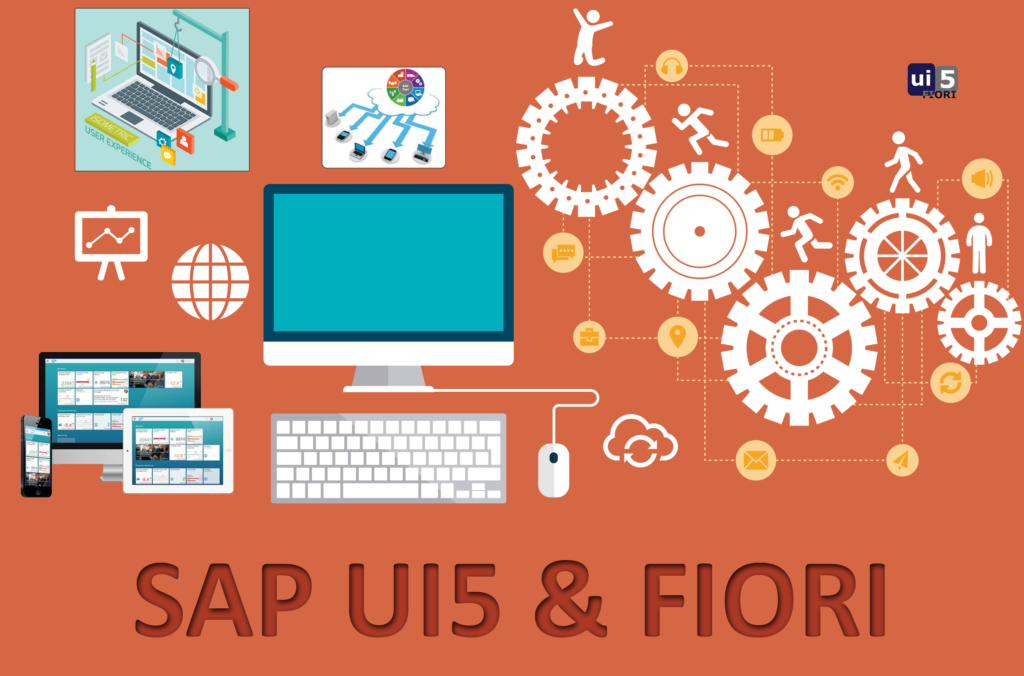
Eligibility for a course typically depends on the following:
- Prerequisites: Required prior courses or skills.
- Level of Study: Undergraduate, graduate, or continuing education.
- Program Requirements: Specific to your major or program.
- Open Enrollment: Available to all students as an elective.
- Special Permissions: Might need instructor or department approval.
- Availability: Limited seats may give priority to certain students.
- Location/Delivery: Online or specific campus availability.
Check the course catalog or consult with an academic advisor for specifics.
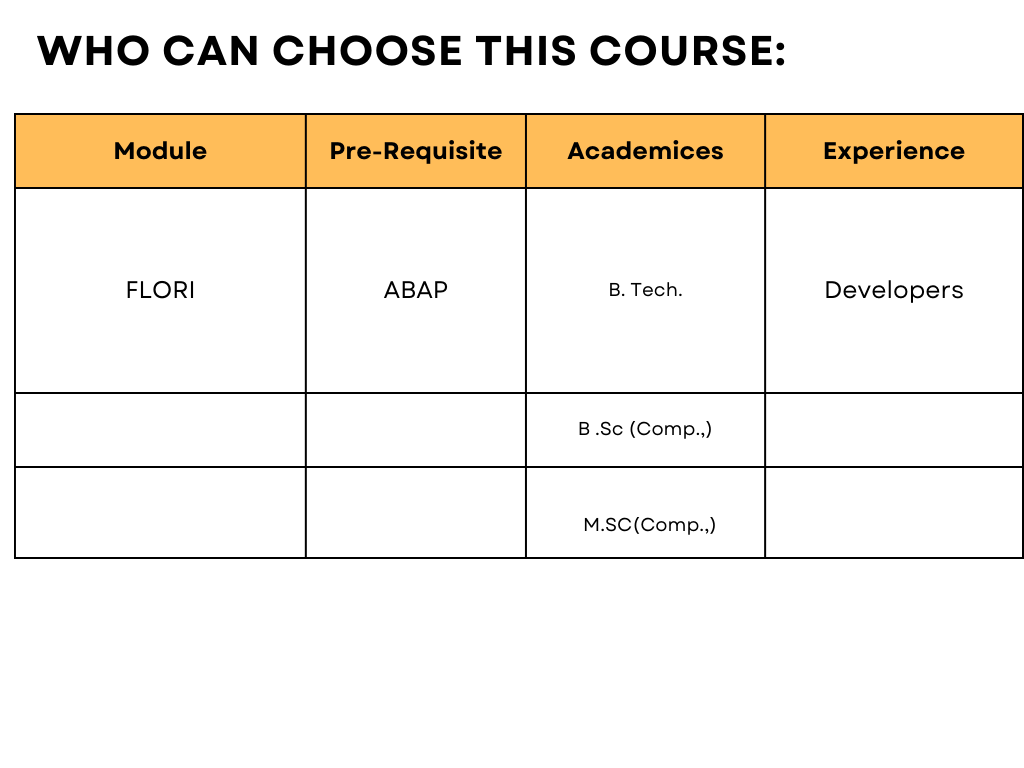
SAP – FIORI & UI5 – Course Content
1. Overview of SAP UI5 & Fiori:
• Basics of HTML ( 2 Days)
• Basics of CSS( 2 Days)
• JavaScript:
• Array methods
• String methods
• Loop statements
• Overview of SAP UI5
• JSON(Java Script Notation)
• Flow of an SAP UI5 Application
• Introduction to Local Web IDE
• Creation of a Project in Web IDE
• Types of Views in SAP UI5
• Different Mode of Bindings
• One Way binding
• Two Way binding
• One Time binding
• Types of Binding:
• Property Binding
• Element Binding
• Expression binding
• Aggregation Binding
2. Different controls in SAP UI5:
• Text
• Input
• Label
• Combo box
• Select
• Table (SAP. M. Table, SAP.UI. Table)
• List Control
• Fragments(dialog boxes)
Simple Forms
• Viz Frames/ Viz Charts
• Icon Tab Bar
• Filter Bar
• Panel
• Routers and Navigation
• CRUD Operations using JSON
• Binding JSON Model using Web IDE
• SAP UI5 Responsive Table
• Responsive Table control to CSV File
• Personalization
• Formatter
• Sorting, Filtering and Grouping
• Creating an OData Service and Performing CRUD operations in SAP UI5
3. SAP FIORI Elements:
• Overview of FIORI Elements
• Creation of OData Service and binding to List Page
• Creation of OData Service and binding to List Page and Object Page
Example on Master Detail Page
