SAP Business Technology Platform (BTP) – Development
SAP Business Technology Platform (BTP) provides a set of both Business and Platform Services that accelerate the Development and Innovation of Cloud Applications. As a Language-Agnostic Platform, Developers can utilize any one of a handful of Programming Languages, including ABAP, Java, Node.
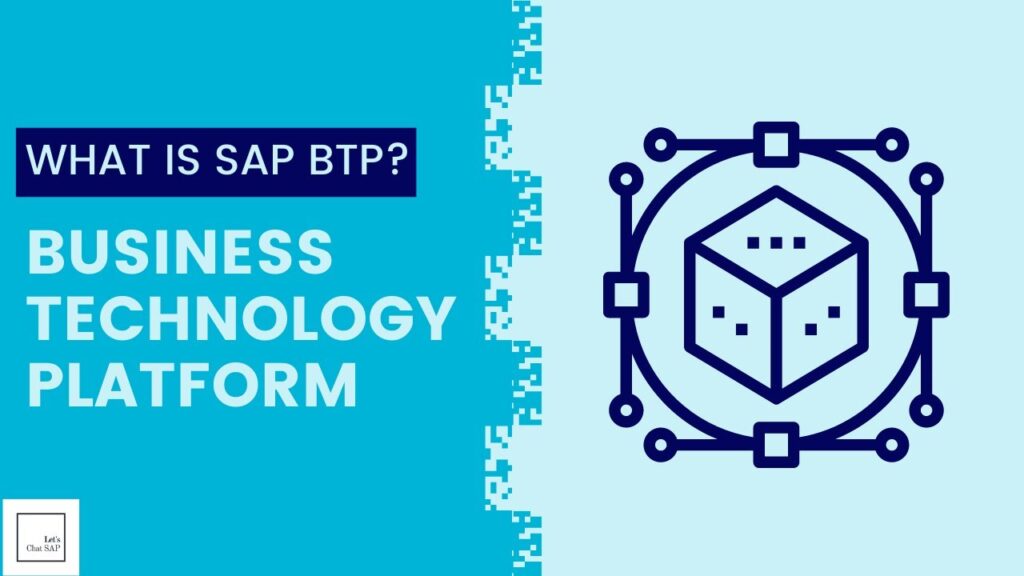
Eligibility for a course typically depends on the following:
- Prerequisites: Required prior courses or skills.
- Level of Study: Undergraduate, graduate, or continuing education.
- Program Requirements: Specific to your major or program.
- Open Enrollment: Available to all students as an elective.
- Special Permissions: Might need instructor or department approval.
- Availability: Limited seats may give priority to certain students.
- Location/Delivery: Online or specific campus availability.
Check the course catalog or consult with an academic advisor for specifics.
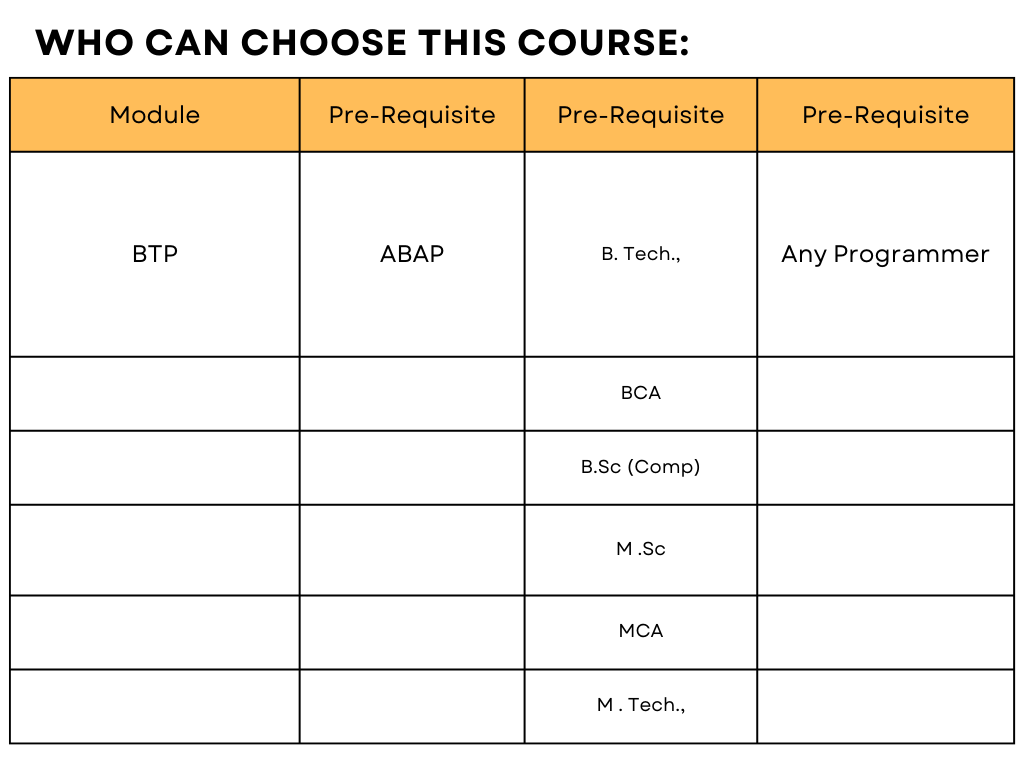
BTP (Development) – Course Content
3.Neo Environment in SAP BTP:
• Introduction to Neo environment
• Initial setup for Neo Environment
• Understanding the Neo Environment cockpit
• Administration options available in the Neo environment
• Activating services
• Handling memory for all the services
• Monitoring the Services in Environment
• HANA Database
• Creating Database
• Monitoring database request
• Cloud connector setup
• Connectivity to backend systems
• Security
• Configuring IDP [Identity Provider]
• User creations
• Roles for applications
• Assigning users with roles
• Seeing things in action
4. Cloud Environment:
• Introduction to the Cloud environment
• Difference between Cloud and Neo environment
• Initial setup of Cloud environment
• Getting familiar with the Cloud environment
• Types of applications developed in the Cloud environment
• Configuring default IDP for application login
• Memory Configuration in Cloud Environment
• Portal configuration
• Connectivity with systems
• HANA cloud configuration and Monitoring
• Security configuration in the cloud environment
• Seeing things in action.
